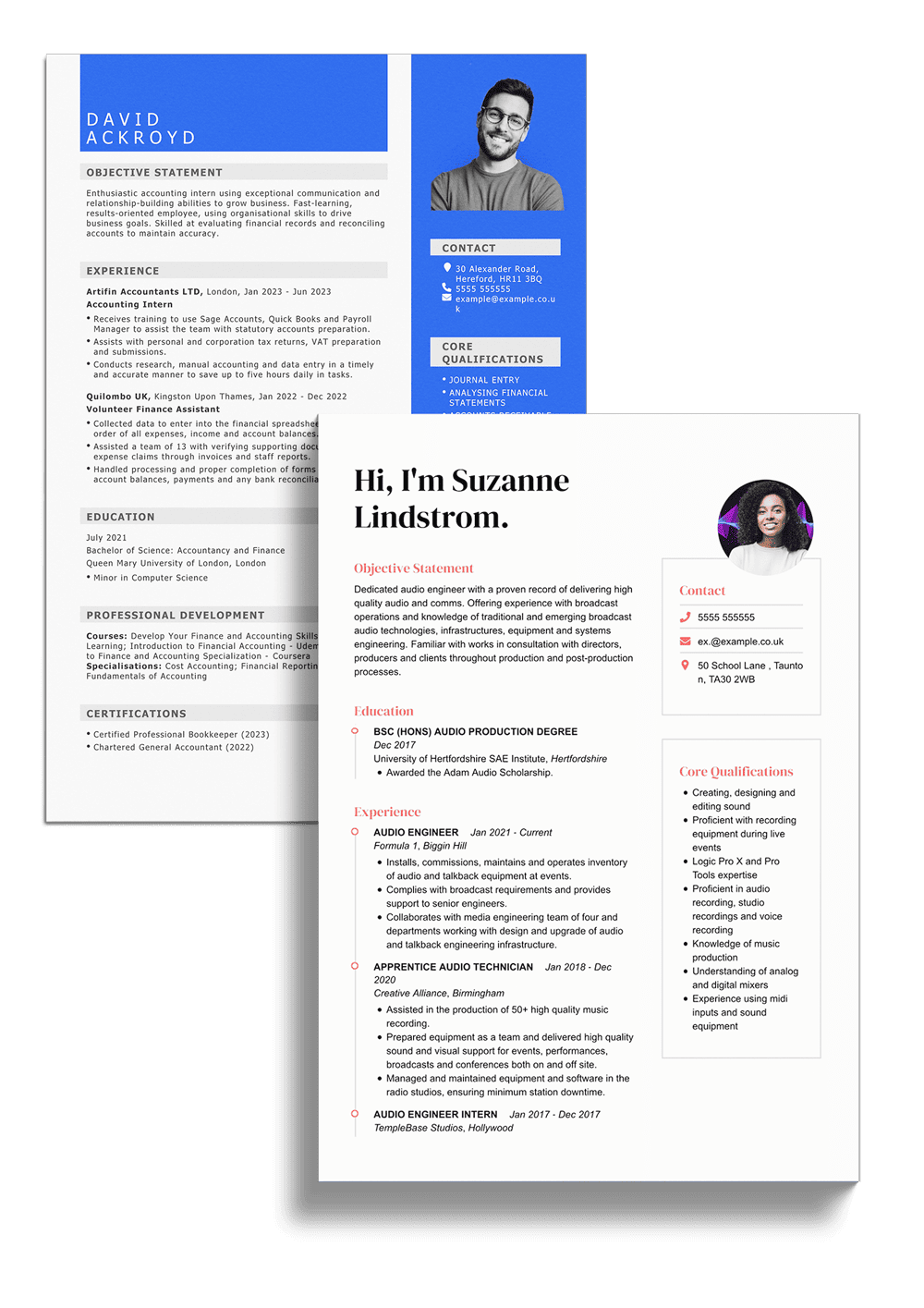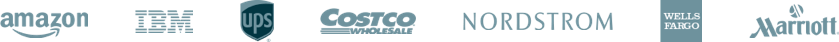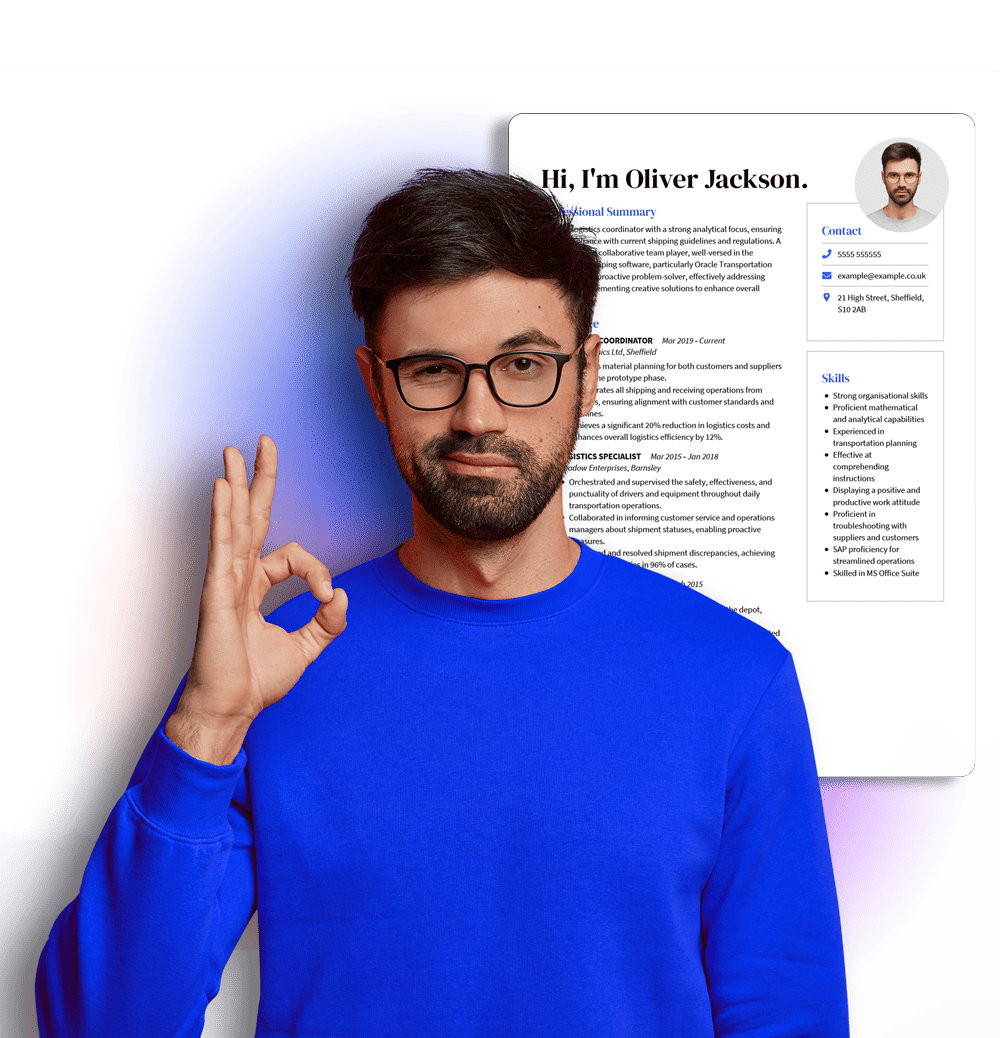Your CV layout matters more than you think. Why? Meet Sarah.
A skilled customer service professional with a rich background, Sarah struggled to land a job for months. Despite her expertise, the callback rate was dishearteningly low.
One day, she happened upon a friend, an HR manager, who offered to look at her CV. The problem was immediately apparent – a cluttered layout that didn’t properly highlight her skills and experiences.
Sarah decided to revamp her CV. She chose a clean and professional CV layout before meticulously organising her CV – a brief clear personal introduction, a well-defined skills section, a chronologically organized experience section, and finally, her academic qualifications.
The result? She began receiving calls for interviews almost immediately.
On this page, you’re going to learn that it’s not just about what you put on paper, but how you present it that makes all the difference.
Read on to benefit from:
- Tips on the best CV layout UK, depending on your qualifications and experience.
- Great layout examples and templates you can use for your CV.
- A guide to laying out each section of your CV.
How to layout a CV
In this section, we delve into the specifics of how to layout a CV. We’ll guide you through the best practices of organizing information, selecting appropriate fonts and colours, and effectively using space to make your qualifications and skills visually appealing and easy to understand.
With these tips, you’ll be able to create the perfect CV layout that catches the eye of recruiters, just like Sarah did. Let’s begin!
Layout of a CV, section by section
The best CV layouts comprise several key sections, each serving a distinct purpose:
- Personal Details: Present your updated and professional contact details in this section of your CV. Your name can be written using a 16-18 point size. You can also include the social handle to your LinkedIn profile.
- Personal statement, CV summary or career objective: Introduce yourself in two to three sentences that summarize your top skills and most relevant work experience. If you have more than three years of experience, write a professional summary and if you have less, go for a career objective.
- Skills: List out relevant CV skills. Include a mixture of 8-10 hard skills and soft skills.
- Work experience: Include up to 10 years of work experience related to the job in reverse chronological order. Focus on work accomplishments and major responsibilities, instead of daily tasks for each of your job titles.
- Education: List your latest education credentials. If you have a bachelor’s degree, don’t include your high school diploma. Likewise, if you graduated more than 10 years ago, you don’t need to write the graduation date.
- Additional sections: Create new CV sections to feature references, relevant certifications, awards, training, languages and more.
Note that the order of these sections and their relative importance may vary based on the CV format you choose. Different roles, industries, and experience levels may require a unique arrangement of these elements.
Not sure which format is the best for you? Check out our dedicated guides on the functional CV, the chronological CV and the hybrid CV.
CV layout UK: Basic tips and guidelines
Once you’ve chosen a good CV layout that suits your needs, the importance of proper formatting cannot be overstated.
Good formatting makes your CV easy to read, visually consistent and professional in appearance. Therefore, make sure to:
Pick an appropriate font
No matter how tempting that is: don’t use Comic Sans! Instead, choose a font that is legible, clear and professional if you want your CV to be ATS-friendly. Keep the font size at 10.5 or above for your main CV text and stick with sans serif fonts like:
- Arial
- Calibri
- Georgia
- Verdana
- Helvetica
- Times New Roman
Create an eye-catching header
The header of your CV should be eye-catching and contain your full name, current job title and contact information. Ensuring it is placed at the top of your CV and stands out will ensure that recruiters don’t have to look too hard for your number.
If you are a recent graduate, you could include your degree instead. For example, “John Smith, BSc Psychology Graduate”.
Maintain your section in order
Keeping your CV sections in a logical and consistent order, broken down by section headings, plays a crucial role in enhancing readability. It allows the recruiter to follow your career trajectory easily, understand your skill development over time, and quickly locate specific information about your qualifications and relevant experience.
Example order for experienced candidates:
- Contact details
- Career summary
- Key skills
- Employment history
- Education
- Certifications and awards
- Languages
- References
Example order for recent graduates:
- Personal details
- Education
- Skills
- Internships / Work experience (if any)
- CV summary or CV objective
- Certifications and awards
- References
Use bullet points
Bullet lists are a great way to make your CV more readable. They help organize your information and make it easier for the employer to find what they’re looking for quickly.
Be careful with the number of bullet points you use in each section – aim for no more than five or six key points per section, all relating to the job you are applying for.
Stick to professional margins
The right margin size will ensure you have the most space to play while retaining a professional appearance and reducing white space. Whether you have a basic or creative CV, your margins should never be less than a half-inch. One inch all around is preferable in most cases. Aim for a balance between text and white space to ensure that information is easily digestible.
Additionally, use double space after subheadings in your CV.
Be selective when it comes to colours
Colours can be used tastefully and strategically to draw the reader’s attention to key areas of information. The best approach is to opt for one or two accent colours, which should each serve a purpose. If you’re applying for a creative role, you can be a bit more experimental with your colour choices.
Keep it concise
Your CV should be one to two pages at the most (one page is preferable), as this professional document represents a singular snapshot of your qualifications. Don’t try to cram too much information into a short paragraph. instead, make use of bullet points and short, punchy phrases to stand out.
Tip: Pay attention to page breaks
If you really need to create a two-page CV, don’t forget that it’s crucial to ensure that important information isn’t overlooked due to inopportune splits. Strategic placement of page breaks can enhance readability, keeping the reader’s attention focused on where it matters most and preventing any disruption in the flow of key information.
Match the formatting of your cover letter
Finally, ensure that the formatting of your CV and cover letter are consistent. This includes using the same font, font size, margin size, colour scheme, and heading style. Matching the formatting across your job application materials can convey a sense of professionalism and attention to detail, reinforcing your personal brand and making your application package more memorable.
CV layout template
Find below an example of a well-structured CV layout.
This CV layout template showcases appropriate sections for personal details, education, skills, work experience, and more. The highlighted areas on the image represent the strategic placement of key sections, proper margin size, and effective utilization of bullet points.
CV layout free breakdown

CV layout examples
Your CV layout should look as good as it gets. That’s why CVHelp offers dozens of beautiful CV templates that you can use as inspiration for your CV layout UK.
Amongst the many CV designs available are modern CV templates, simple CV templates and minimalist CV templates. The best part? You don’t have to edit it alone! You can use our CV builder to customise the CV layout template of your choosing and truly make it your own.
Consider the job you’re applying for and how you want to present yourself to the potential employer before choosing a professional CV template. The CV layout examples below are some of our users’ favourite designs: