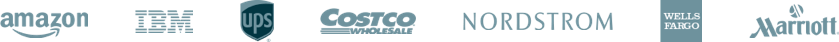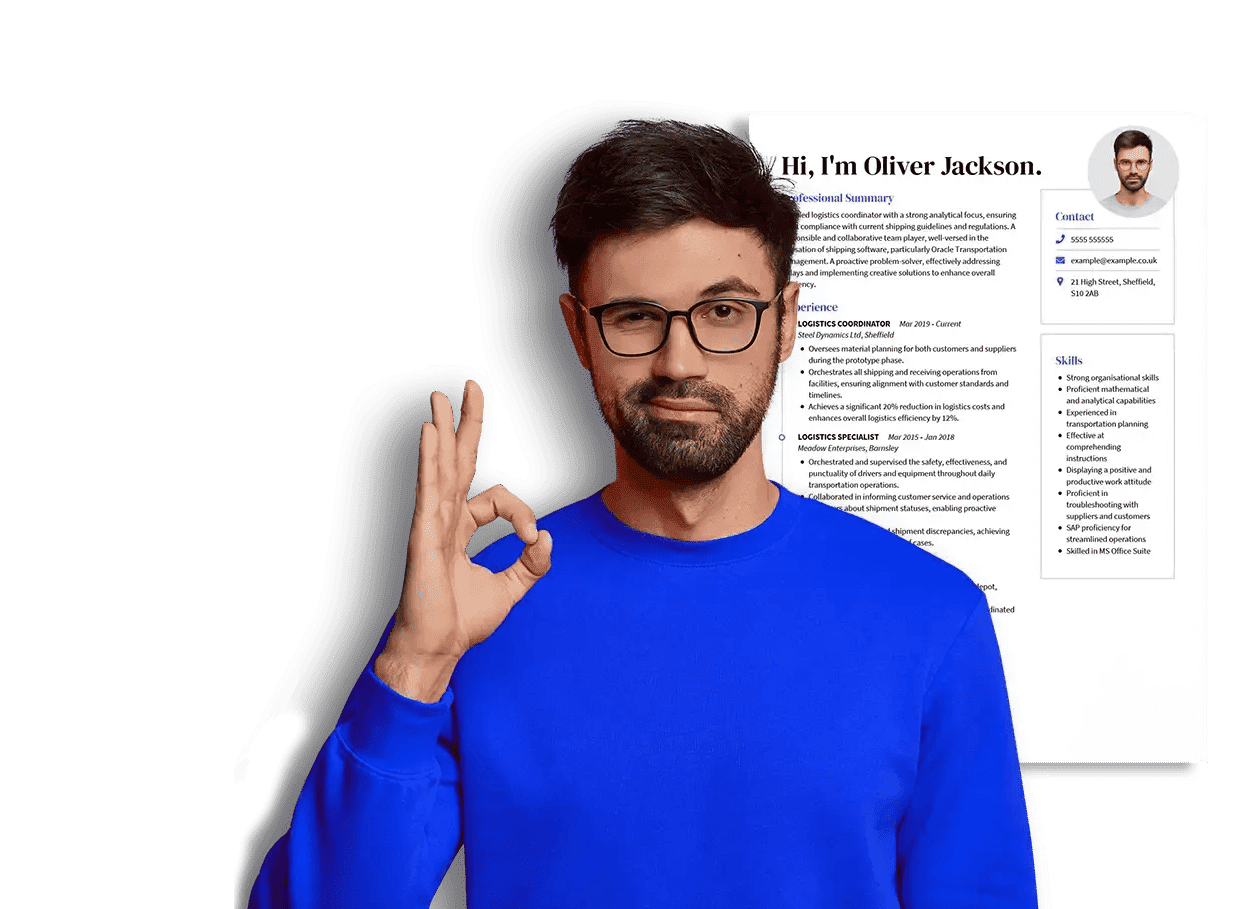Your CV format matters more than ever
The CV format you pick can make or break your application. Don’t believe it? Just ask John.
An electrical engineer with over a decade-long experience in designing and implementing complex electrical systems, John had always been fascinated with the fast-evolving world of IT. He started dabbling with coding in his spare time. Something that led him to reconsider his career trajectory.
One day, he decided to take the plunge and enrolled in a programming boot camp, where he learned the ins and outs of software development. After working on a couple of personal projects, he felt that he was now ready to make a career change.
He sent dozens of CVs in the hope of securing an interview for a junior programmer position, without bothering with brushing up his knowledge of how to write a CV.
Weeks later, John was still hearing crickets…
Baffled by his lack of success, he went to see a career counsellor and discovered why: the chronological CV format wasn’t the best choice for someone in his position. John swiftly revamped his CV, using a modern, hybrid format instead. What happened next? Calls for interviews started pouring in over the next few days.
A well-formatted CV plays a huge role in grabbing the attention of potential employers. It helps highlight the most relevant aspects of your profile, making it easier to identify why you are the ideal candidate for the position.
In this article, we’ll go over:
- The formatting rules that apply to every CV, no matter the sector.
- The three most common CV formatting options and how to craft them.
- Examples of correctly formatted CV templates for inspiration.