How To Create a Stunning CV for LinkedIn This Year
LinkedIn can make it easy to write a CV and apply for a job. What should you know about creating and using your LinkedIn CV? Find out with our tips!
LinkedIn can make it easy to write a CV and apply for a job. What should you know about creating and using your LinkedIn CV? Find out with our tips!
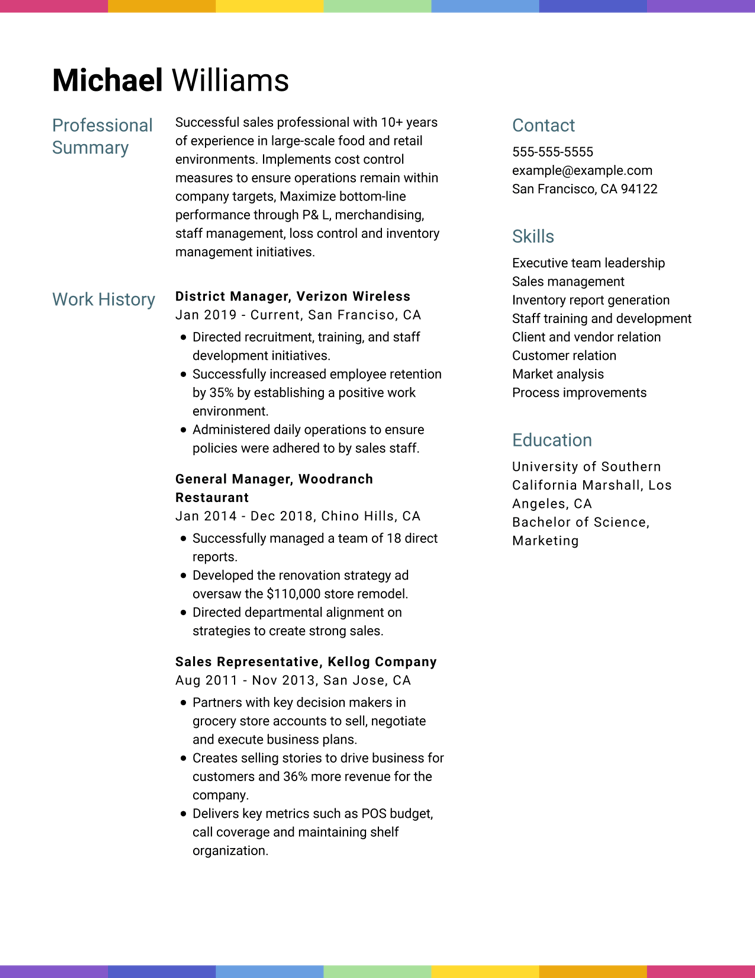
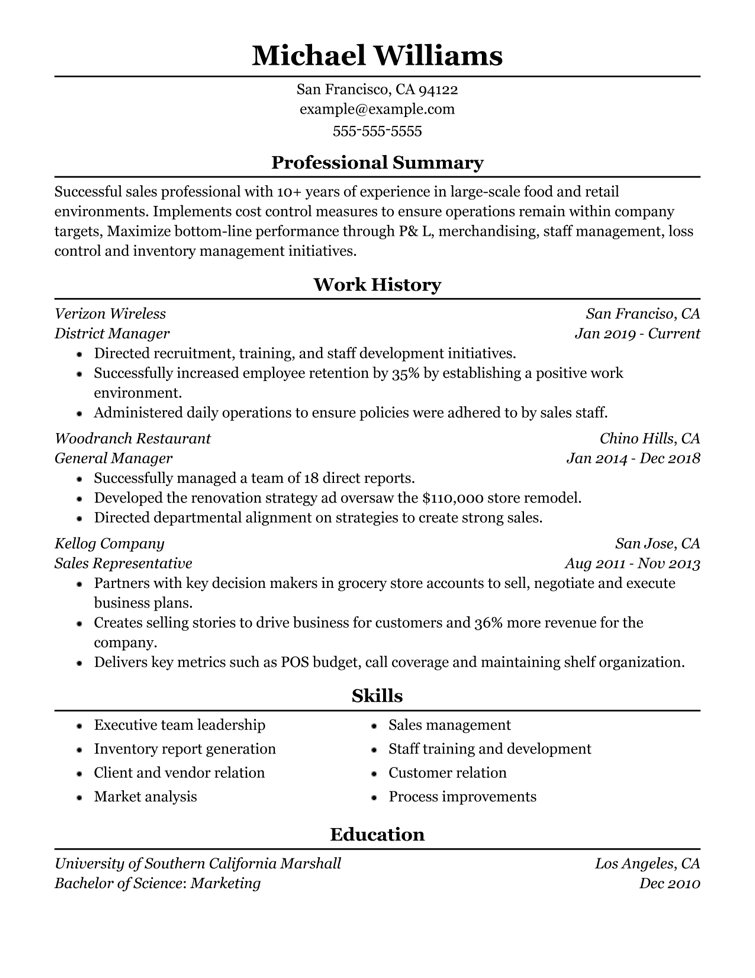
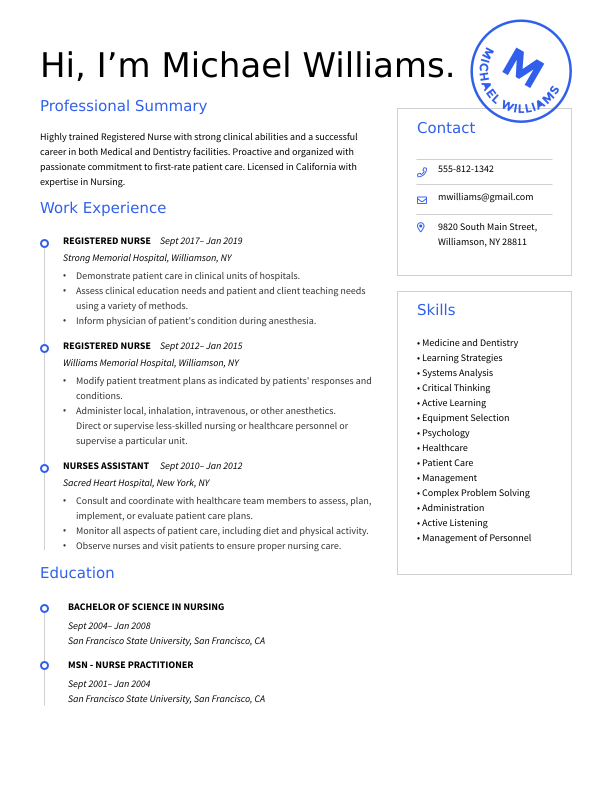
OUR USERS HAVE BEEN HIRED BY
There are many ways that you can create and showcase a CV. When you’re trying to show off your CV to recruiters and hiring managers, it’s best that you’re able to showcase your CV in as many different formats as possible. This can help your job search go a little more smoothly and reach as many potential employers as possible.
From uploading your CV to LinkedIn to using your LinkedIn for professional networking and submitting to jobs through the LinkedIn website, there are many ways to utilise LinkedIn as part of your CV submission process. Here’s everything you need to know about using this social media site to its full potential.
If you already have a CV file, then you can upload it to your LinkedIn directly. Select “Upload” on the Media section of your LinkedIn profile to upload a generalised CV. If a potential employer looks at your LinkedIn account, then they can then see a CV that presents the most important elements of your career in a way that isn’t directed toward any specific job.
CV writing, even for a more generalised CV like this, can be very difficult; this is where CVHelp comes into play. You can use our guide to write a CV, no matter what you’re using it for. Our industry and job-specific suggestions will help you create a CV that fits what employers in your field are looking for. Additionally, with a wide variety of CV templates and CV examples available, you also can make sure you’re using a professional, readable right LinkedIn CV design that’s ready-made for your LinkedIn profile.
Lastly, remember that LinkedIn is meant to serve almost as its own CV. Your LinkedIn account can showcase all the information that you need to land a new job, including bullet points about key experience, certifications, contact information and LinkedIn skills. Make sure you complete all profile sections so that any potential employer can see what you’ll bring to the table just by looking at your profile page.
The “Easy Apply” feature allows you to apply for a job directly through the LinkedIn website. Just click the “Easy Apply” button on a job listing that has one. You’ll fill in all the fields necessary, then select “Upload CV” to upload your CV. Then, you simply click “Submit Application” to send in your CV. When it comes to submitting through the Easy Apply feature, remember that potential employers are going to look at your profile, so make sure you have everything in place, including a professional, up-to-date profile picture. Fill out every section of your LinkedIn profile.
It is possible to download your LinkedIn profile as a PDF. Simply go to your profile, select “More” underneath your name. Then, click “Save to PDF” from the drop-down menu. Be aware, though, that there are many limitations to this process. A PDF CV saved like this typically won’t look great, and you have to include all sections in the PDF unless you have a Premium subscription and access to the LinkedIn CV builder. Instead of going this route, it’s typically easier and better to use the CVHelp CV maker to create your CV, drawing from the information on your LinkedIn profile.
You can save up to four CV from either the LinkedIn website or the LinkedIn mobile app. These four CV are available for you to apply to job openings more easily. However, you can also upload your own .docx or .pdf to any job opening if you want. Because it’s typically ideal to personalise your CV for each submission, we recommend creating your CV with a site like CVHelp and submit your completed docs that way.
A LinkedIn profile gives an overview of everything in your work history. LinkedIn is more of a networking site than it is a way to formally approach a company about who you are and why you’d be great for a specific job. A CV gives information about your background that’s more targeted towards the job you want, and includes more in-depth information about skills and experiences that are important for a specific job. Additionally, when you submit a CV, you typically submit a cover letter as well.
You definitely can get hired through a LinkedIn CV submission. However, if you don’t get an answer within a few weeks, you may want to see whether the company has a listing for the job on its website or on another job site. It could be that the company doesn’t check its LinkedIn very frequently and may not have seen your submission. Oftentimes, submitting directly through the company website or through a dedicated LinkedIn website is a better option.
We personalize your experience.
We use cookies in our website to ensure we give you the best experience, get to know our users and deliver better marketing. For this purpose, we may share the information collected with third parties. By clicking “Allow cookies” you give us your consent to use all cookies. If you prefer to manage your cookies click on the “Manage cookies” link below.