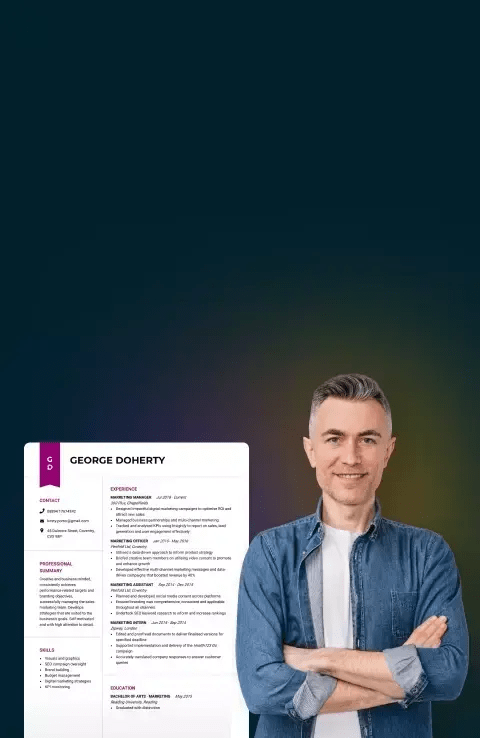
Create a professional CV online in minutes
Create a CV in 3 simple steps with our fast and easy CV editor!
410 people created CV today!
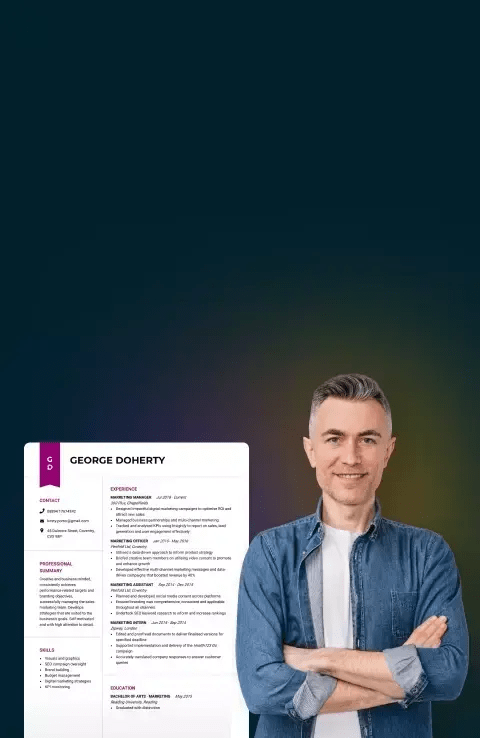
Create a CV in 3 simple steps with our fast and easy CV editor!
410 people created CV today!
CVHelp makes it easy to create a CV online, so you can focus on what’s really important – finding the perfect job. Get started with CVHelp’s CV maker today and land your dream job!
Create your CV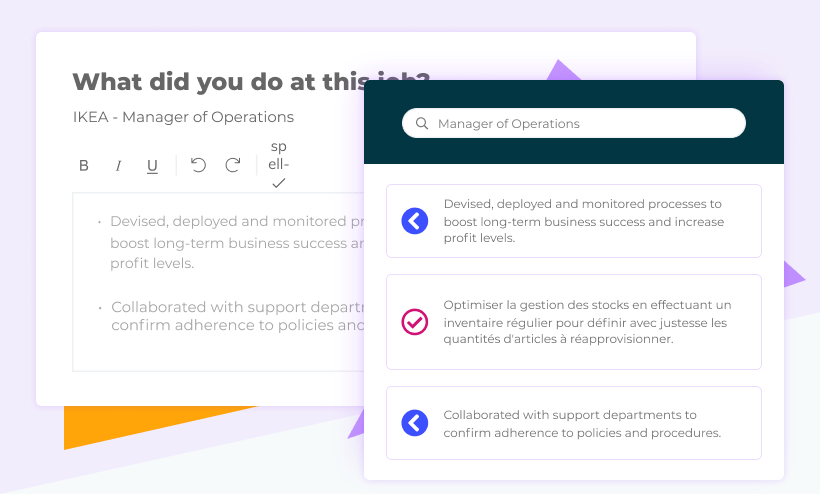
No more writer’s block. Create a CV faster with pre-written headings for thousands of job titles.
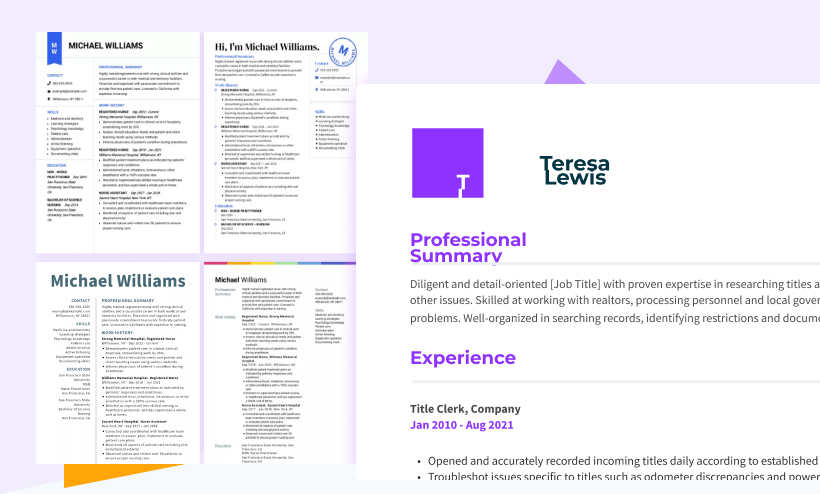
CVHelp also offers CV templates that are tailored to specific industries and professions. This way, you can create a CV that will impress any potential employer and stand out from the crowd.
Explore our CV examples collection to find job titles and industry-specific samples that make CV and cover letter writing easier than ever.
Create your CV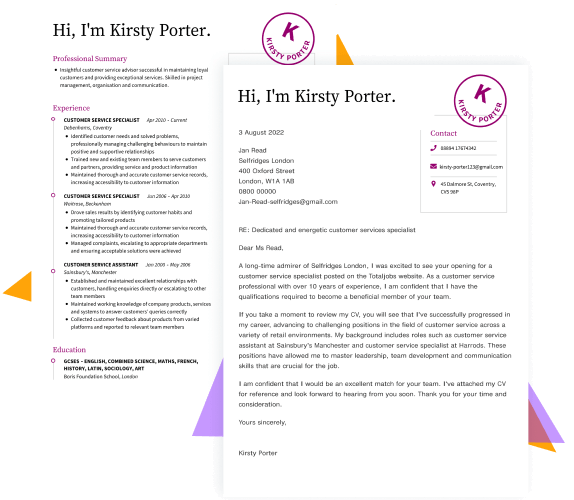
Our easy-to-use builders will help you create an interview-winning CV and cover letter in minutes. Save time and energy with thousands of pre-written “smart bullets” that you can add to your CV.
Create your CVFrom CV tips and writing advice to job search strategies, CVHelp provides tools to help you stand out from the competition. Get started today and take the first step in achieving your dream job!
We also offer a wide range of resources and career advice to help you write a CV that stands out and gets you ahead in your job search. With CVHelp, you’ll have all the tools you need to create an amazing CV and land your dream job.
Get AdviceOur cover letter builder can create an impeccable cover letter to match your CV in minutes. CVHelp’s editor is the easy way to make sure your cover letter looks perfect before you submit it.
Create your cover letterHave questions? We’re here to help.
Creating your CV can be done in a few simple steps with CVHelp’s tool. Whether you have a CV you want to make better or need to start from scratch, our creator guides you through each section of the process with customized content for you to update or add. Choose the template that best matches you and the role, add your information, and download.
Finding the perfect site to create a CV can be daunting, but with CVHelp, you get the ease of use and professional look that you need to create a CV that stands out. Whether you’re looking for a CV online or creating your own CV, our CV maker is the perfect solution.
CV stands for Curriculum Vitae which is Latin for ‘the course of my life’. A CV is a document that outlines a person’s educational and professional background, skills, and experiences. It is typically used when applying to jobs and is an integral part of the hiring process. A CV may also be referred to as a resume.
A CV typically includes your name and contact information, a summary statement that outlines your qualifications, a list of your work experience, education, and any relevant skills. Additionally, some CVs include a personal statement that provides insight into their background, career goals, and motivations.
Your CV should be no longer than 2-3 pages. While it may be tempting to include everything about your experience and qualifications, it is important to remember that the CV should remain concise and focused on relevant information. You can use our advice about CV length to ensure that you stay within the recommended length.
Couldn’t find the answer you’re looking for? You can always contact us.
We personalize your experience.
We use cookies in our website to ensure we give you the best experience, get to know our users and deliver better marketing. For this purpose, we may share the information collected with third parties. By clicking “Allow cookies” you give us your consent to use all cookies. If you prefer to manage your cookies click on the “Manage cookies” link below.