Librarian CV examples and writing tips
The ideal librarian is well-read, organised and intelligent. These are qualities you can prove with a great CV. Here’s how you can write a strong CV for the job!
The ideal librarian is well-read, organised and intelligent. These are qualities you can prove with a great CV. Here’s how you can write a strong CV for the job!





OUR USERS HAVE BEEN HIRED BY
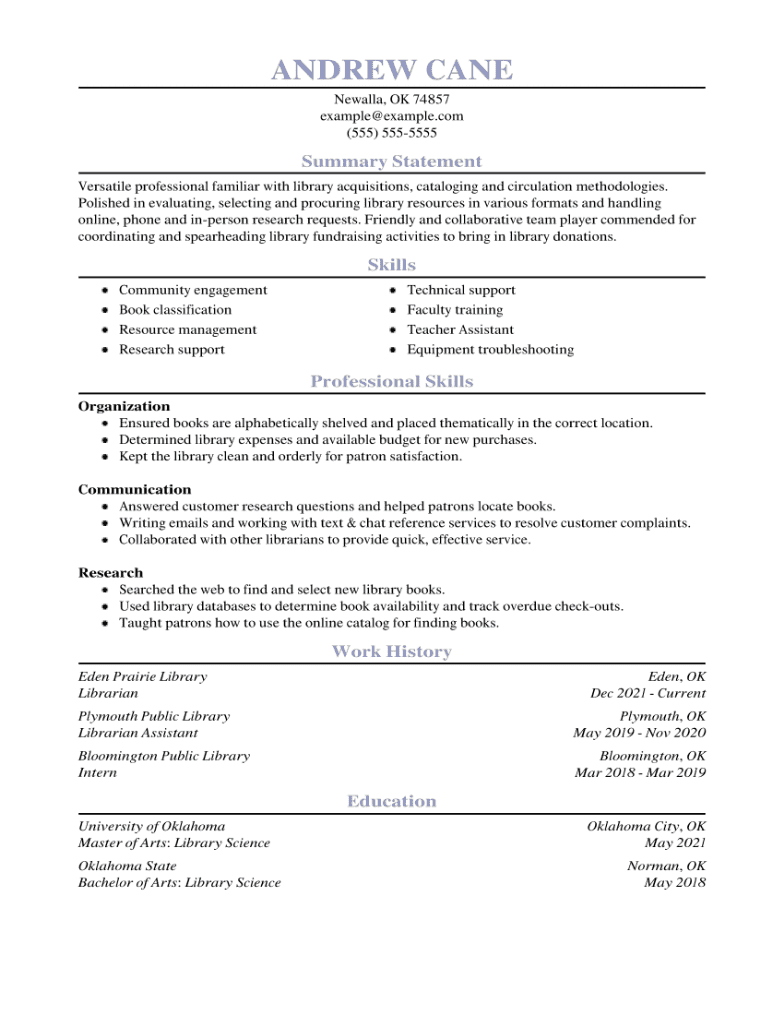
If you want to land a job as a librarian, you will need a great CV. Whether you want to work in a public library or a university library, you will need to show that you have the skills for the job, and your professional CV can make or break a job application. Here’s what you need to know about writing a great librarian CV.
When you apply to be a professional librarian, the hiring manager will be looking for a specific skill set and certain interpersonal skills. These days being a librarian requires strong computing skills and a basic understanding of information science to manage the average library system. Of course, working in a college library as a librarian or archivist will require more advanced skills and training than being a high school librarian. As such, the skills you will need to highlight on your librarian CV will depend on the precise job description.
There are three main CV formats that you can choose from — chronological, functional, and combination. A chronological CV prioritises work history and is best for those with many years of experience. A functional CV highlights skills and is better for those who lack work experience. A combination, or hybrid CV, balances the two. No matter what format you choose and what kind of librarian position you want to apply for, your CV should maintain this basic structure:
Your CV header should include your full name, phone number, and other relevant contact information. You can also include any professional social media links, such as your LinkedIn profile.
Your librarian CV should include either a professional summary or a career objective statement, but not both. A professional summary statement is a summary of the most relevant skills and achievements a job seeker has. This makes it best for people who have many years of experience. Recent graduates undertaking a job search for entry-level positions will find a career objective more beneficial. The career objective is a statement of goals and a rundown of top skills.
Here’s an example of a career objective:
Graduate of [XYZ] and bachelor of arts seeking a position as a school librarian. Working knowledge of library systems as a result of volunteer work with adult literacy initiatives in [abc] county.
Here’s an example of a professional summary:
Librarian with five years’ experience at area library serving 2,000 visitors a week. Well-versed in cataloguing software, research and customer service.
Your CV skills section should contain all of the skills that make you most suited to the job title you are applying for. This section should include all of the hard skills (aka technical skills) and soft skills that are relevant to your job application. This section is incredibly important to ensuring that your CV ranks well in applicant tracking systems (ATS) that employers often use to scan CVs. Here are some examples of librarian skills to add to your CV:
No matter what CV format you choose, your work experience section should be presented in reverse-chronological order. This means you should put your most recent role first. Give your specific job title, for example, library assistant or reference librarian. Also, include where you worked and employment dates. You should also give a brief overview of your duties and achievements in that role.
A CV education section should include details of your top and most relevant academic achievements. For example, you should list your bachelor’s degree in library science in this section and can also include relevant coursework. You can also create additional sections for your professional memberships and other relevant information. This can be highly valuable and make you stick in a recruiter’s mind.
These simple CV writing tips will help you distinguish your CV from all the others on a hiring manager’s desk:
If you have any professional certifications for certain skills (for example, First Aid or computer skills), you should include these on a CV. Supplementary skills like these will look great on your CV if you present them in addition to the skills required by the job description.
When you discuss your achievements and successes, be as specific as possible. Give figures and percentages where you can. For example, rather than saying “Improved performance” say “Improved performance by 15%.
Self-awareness is key, but humility will not get you your dream job. Be your own biggest fan and state your strengths and capabilities clearly.
Passive language is one guaranteed way to lose a hiring manager’s interest. Avoid passive phrases like “Was tasked with” or “Was responsible for” and instead use active phrases like “Created” or “Managed”.
While creative CV templates can be useful in certain industries, the role of the librarian is quite a traditional one. Straightforward CV layouts are more effective in traditional industries and too many design elements can make it hard for an ATS to scan your CV. Just use one of our professionally-designed CV templates as a foundation for your own.
Yes, you should always include a cover letter to support a librarian job application. A cover letter is your chance to catch and hold a recruiter’s attention by communicating with them directly. Consider relevant cover letter examples to get inspiration for your librarian cover letter.
If you lack work experience as a librarian but you have other professional experience to showcase, try to highlight how your experience is relevant to the job description. If you have no work history at all, for example, because you are a recent graduate, you can showcase relevant coursework and academic achievements. You can also list unpaid or volunteer work and internships.
If you want to use your librarian CV in a career change, your main focus should be meeting the requirements of the job description. Read the job description you want to apply for carefully and highlight the skills they list as required. Include any skills you have that match them in your CV as a priority. If your work experience isn’t relevant to the job application, provide details of experiences or successes that involve relevant skills or taught you something relevant to the new job to which you’re applying.
We personalize your experience.
We use cookies in our website to ensure we give you the best experience, get to know our users and deliver better marketing. For this purpose, we may share the information collected with third parties. By clicking “Allow cookies” you give us your consent to use all cookies. If you prefer to manage your cookies click on the “Manage cookies” link below.