Fantastic front end developer CVs to use this year
Front-end developers are in-demand positions. Here’s how you can showcase your skills in the perfect front-end developer CV example.
Front-end developers are in-demand positions. Here’s how you can showcase your skills in the perfect front-end developer CV example.





OUR USERS HAVE BEEN HIRED BY
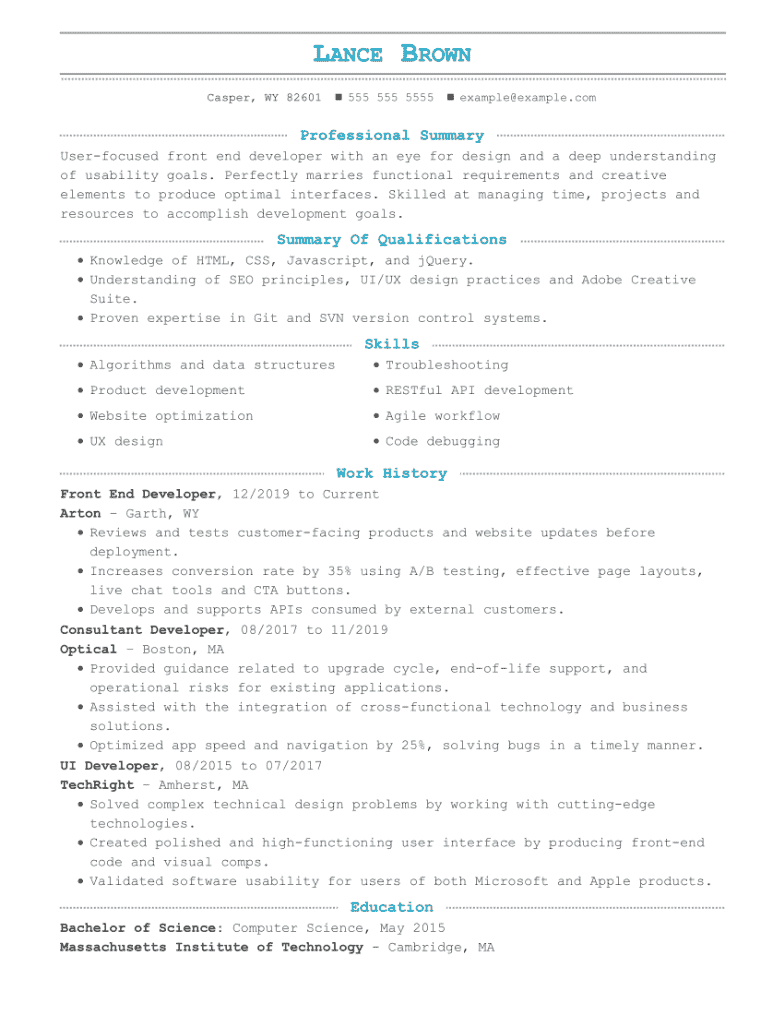
A front-end developer uses various technical skills to help design user interfaces for websites. Their duties include coding, using content management tools like WordPress, and collaborating with web designers. Responsibilities vary as projects progress, and each specific role may require different specialities. You may evaluate wireframes, debug the back-end, or optimise the design for SEO during a project. Read on to learn how to show off your particular developer qualifications to best effect in your CV.
The perfect CV for a front-end developer position should highlight your knowledge of specific programmes and any specialities you have. For example, knowledge of HTML, CSS and JavaScript, experience with Ajax of AngularJS, SQL and Python, as well as experiences using web development programming languages is a must.
Besides the technical front-end developer skills, a professional CV will show that you can be an effective team member. The nature of the work means strong interpersonal skills are necessary to cooperate with your team on various projects.
Finally, check for clues in the job description. You must show you are right for the role. Do you need experience with Photoshop? Will you be working with GitHub? Is the emphasis on UX design? Is a specific programming language mentioned, e.g., Java, SQL, or Python? Paying attention to the hiring manager’s clues will help you craft your developer CV sample.
The building blocks of your CV always stay the same. There are five sections to include: header, professional summary or objective, skills, work experience and education.
First you need to decide on your CV organisation, or format. Choose from three different formats: the chronological format, which showcases work history, the functional format, which emphasises skills, and the combination format, which highlights both.
The header always sits at the top of your CV, so it is the first thing the recruiter sees. Include your full name and primary contact information. Also, include links to your LinkedIn profile (if available) and any online portfolios you have. This allows the recruiter to do some more exploration about you if they wish.
The professional summary or career objective comes next. There are slight differences between the two.
A professional summary is a brief overview stating what your relevant experience can bring to the business, whereas a career objective is a short statement that communicates your career goals. Whichever you choose, it should be clear and concise, no longer than three sentences.
A front-end developer job relies on many prerequisite technical skills. However, hiring managers also look for soft skills that show you can work well as part of a team.
Remember, your skills section should show you have the know-how and the personality to excel in the role of a front-end developer position.
Hiring managers are looking for the following skills:
List your previous relevant experience in reverse chronological order in your experience section. For a front-end developer’s work experience section, the perfect CV will show that you have a track record of performing duties comparable to the position you are applying for.
Give evidence of projects you have collaborated on in your years of experience as a programmer or software engineer, remembering to stay relevant.
If you’re an entry-level candidate, some businesses employ Junior Front-end Developers who have never worked in web development before. It’s your responsibility to know if you have enough experience to suit the role.
If you’re a senior front-end developer with lots of experience in project management, only focus on your relevant highlights.
In your education section, list your top academic credential (e.g., college degree) as well as any relevant training or certifications that give evidence of your suitability for the role.
While front-end developer roles do not typically require formal education, the space is becoming more competitive, so any certifications you can list here may boost your CV. Many front-end developers now have a computer science degree or a qualification in a related field.
Any recruiter will expect you to share your technical skills on your CV. It’s vital to share your knowledge of the tools of the trade, so to speak. However, employers expect you to show a mixture of hard and soft skills. Front end developers are one part of a large team, so they’re looking for skills that show you can fit in and collaborate effectively. Include important soft skills such as written and verbal communication, collaboration and a strong work ethic.
You should always write a cover letter to add some detail and provide a personal touch for the hiring manager. It can help differentiate you from other applicants and expand on some aspects of your CV. Just remember that it’s still just a prelude to an interview. Take a look at our advice for an effective cover letter.
Front and back-end developers work on different sides of a website. Simply put, front-end developers work on all the aspects you can see when looking at a website, whereas back-end developers deal with what you can’t — the server-related side.
We personalize your experience.
We use cookies in our website to ensure we give you the best experience, get to know our users and deliver better marketing. For this purpose, we may share the information collected with third parties. By clicking “Allow cookies” you give us your consent to use all cookies. If you prefer to manage your cookies click on the “Manage cookies” link below.