Clerical CV Examples to Help You Build Yours
Clerical experts are responsible in large part for keeping a business running. Here’s how you show off your clerical skills in your CV, using our examples and tips.
Clerical experts are responsible in large part for keeping a business running. Here’s how you show off your clerical skills in your CV, using our examples and tips.





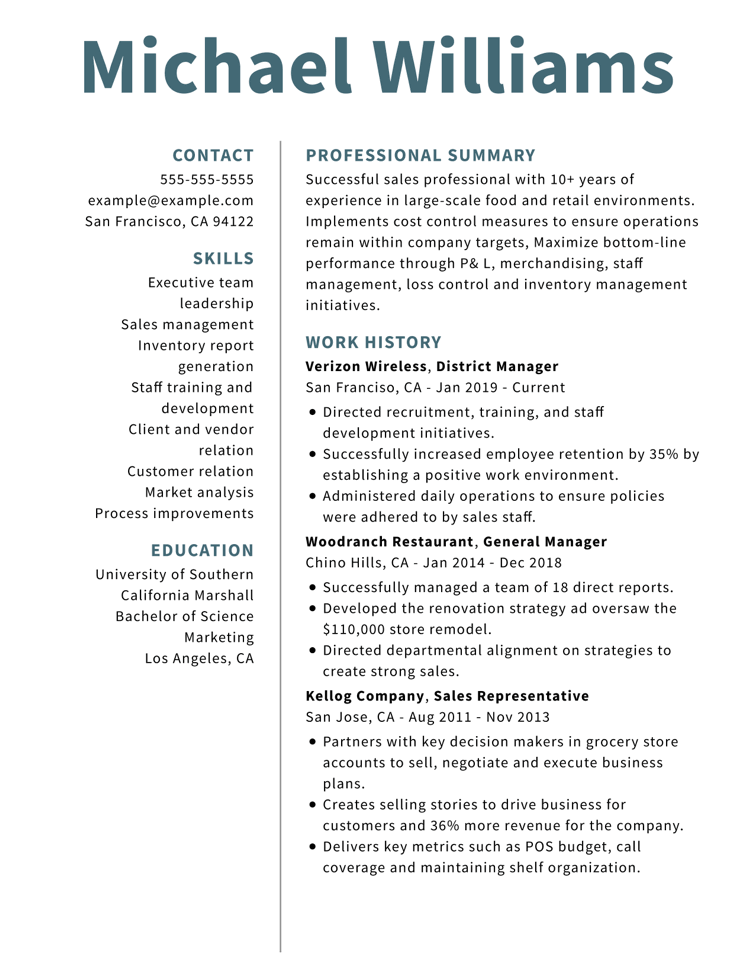
Clerical workers provide administrative support and often handle general administrative assistant duties in an office. If you’re looking for clerical CV examples to build your CV, just follow the tips below.
Here are a few related skills you should consider for this section:
A clerk CV has a wide variety of skills, including both hard skills (technical abilities) and soft skills (interpersonal and intangible traits), so it’s important to list both types of skills. Just match your skillset with what’s listed in the job description.
Do:
Don’t:
Yes. A cover letter is an important part of your clerical application because it allows you to discuss additional information that may not fit in your CV , and to directly ask the hiring manager for a job interview. For expert guidance in writing a cover letter, use the cover letter builder from CVHelp, which allows you to build a cover letter easily.
Clerical jobs are often considered entry-level jobs, so you don’t need a lot of job experience to get one. If you don’t have a lot of experience, you can still write a very professional CV. Lean heavily on clerical skills and training rather than on your experience, and show any activities (internships, volunteer activities, etc.) that show that you know how to perform administrative tasks.
You should never submit the same CV to two different jobs. That’s a surefire way to have the hiring manager discard your CV, as a generic CV won’t speak directly to the job description. Instead, use CV keywords from the job posting (e.g., specific skills and qualifications) in your own CV. That way, you’ll be able to show off your specific skills and knowledge that apply to that job.
We personalize your experience.
We use cookies in our website to ensure we give you the best experience, get to know our users and deliver better marketing. For this purpose, we may share the information collected with third parties. By clicking “Allow cookies” you give us your consent to use all cookies. If you prefer to manage your cookies click on the “Manage cookies” link below.