Tips for Professional Cover Letter Spacing
Proper cover letter spacing showcases that you’re a professional who knows what you’re doing. Here are the most important things to remember for correct spacing.
Proper cover letter spacing showcases that you’re a professional who knows what you’re doing. Here are the most important things to remember for correct spacing.
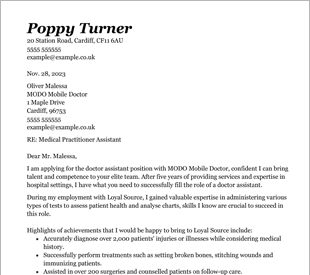
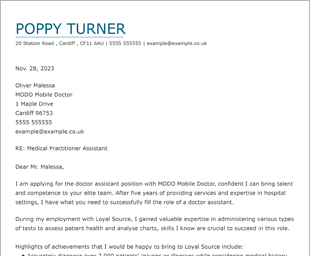
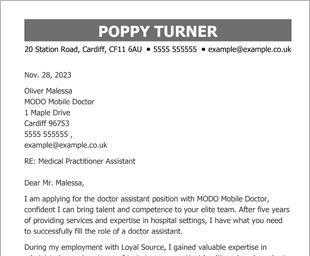
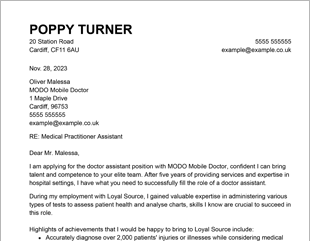
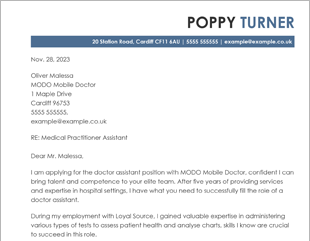
OUR USERS HAVE BEEN HIRED BY
There are many things you should include in a business letter or cover letter. Looking at cover letter examples can help you ensure that you put out a good cover letter. However, the formatting and spacing of the letter are also important. You need to make sure your letter looks as good as possible if you want the hiring manager to get a positive first impression. Here’s how to do that with professional cover letter spacing.
For best results, you also want to format your cover letter appropriately. Cover letter samples will typically follow these cover letter formatting guidelines. Here are a few tips for writing the best cover letter:
The best way to ensure that all of this formatting is accurate is to use a cover letter builder. The CVHelp cover letter builder helps you write a cover letter that looks great, and it includes cover letter tips and tricks to improve your likelihood that you’ll get the new job.
It might not register with a hiring manager immediately if cover letter spacing is off, but it will still make a negative impression, especially after reading through dozens of cover letters from other people who have more consistent cover letter spacing. This can impact how professional your CV looks. That’s why it’s important that you stick to these suggestions.
This will depend on the font size, the font you’re using, and the design of your cover letter. Instead of concerning yourself with words per line, you should aim for about 250-350 words overall. This is enough space for you to write a really good cover letter without overloading the hiring manager with information.
Yes. For an email cover letter, you’ll use the same spacing suggestions. However, you might move your physical address to the bottom, underneath your name and title. Additionally, even though you won’t be writing the cover letter in a document that you attach to a CV, it’s best to use a cover letter builder. This can help you tailor your cover letter perfectly to the job description you’re searching for.
We personalize your experience.
We use cookies in our website to ensure we give you the best experience, get to know our users and deliver better marketing. For this purpose, we may share the information collected with third parties. By clicking “Allow cookies” you give us your consent to use all cookies. If you prefer to manage your cookies click on the “Manage cookies” link below.