Get Results with a Cybersecurity Cover Letter Example
Improve your job search results using this cybersecurity cover letter example and guide. We’ll help you create a professional cover letter to impress employers.
Improve your job search results using this cybersecurity cover letter example and guide. We’ll help you create a professional cover letter to impress employers.
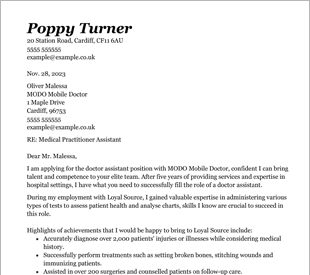
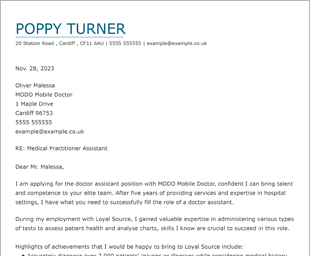
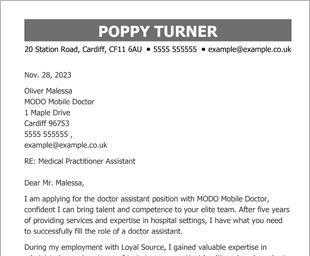
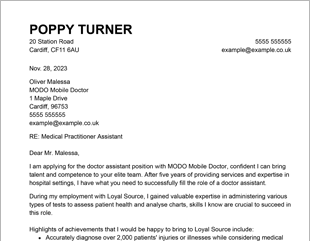
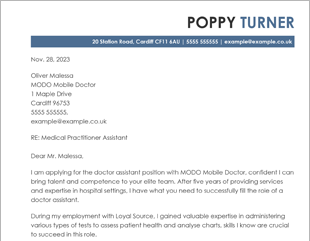
OUR USERS HAVE BEEN HIRED BY
You should always include a cover letter in your job application to explain the professional assets that make you a great candidate. A cover letter allows you to connect to the hiring manager, thus increasing your chances of getting called for an interview. CVHelp’s cover letter builder will help you write a cover letter in a professional format.
It would be best to keep your cover letter length to half a page and no more than three-quarters of a page. Any shorter than half a page, the recruiter will think you didn’t put in sufficient effort to write your cover letter. If your cover letter is longer than three-quarters of a page, a busy recruiter won’t take the time to read the entire letter. In your cover letter, describe the most relevant hard and soft skills to the role.
This cover letter example will work if you have no experience and are looking for entry-level positions. In this case, instead of working experience, focus on your education, such as a bachelor’s degree and describe your coursework and training. Explain why these certifications and knowledge are fundamental to success in the role.
We personalize your experience.
We use cookies in our website to ensure we give you the best experience, get to know our users and deliver better marketing. For this purpose, we may share the information collected with third parties. By clicking “Allow cookies” you give us your consent to use all cookies. If you prefer to manage your cookies click on the “Manage cookies” link below.